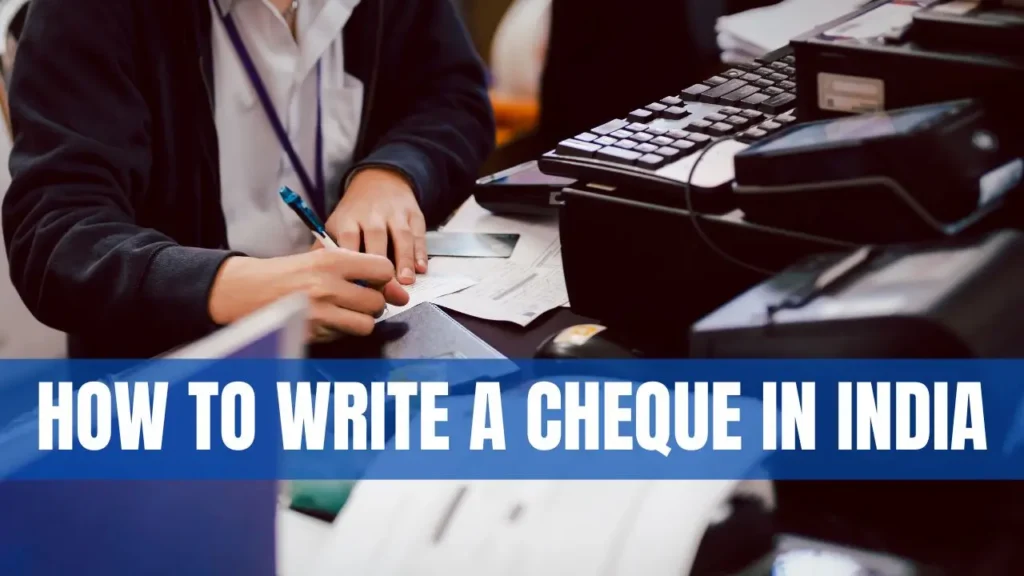How to Write a Good Resume For a Job: Writing a good CV can increase your chances of getting called back for an interview. However, for most job hunters, writing a good CV can be challenging. So, you are probably wondering how you can write a resume. Don’t worry! We have broken down a step-by-step guide on how to write a good resume for a job.
How to Write a Good Resume For a Job?
In this guide, we will teach you everything you need to know about how to write a good resume for your dream job. Here is the step-by-step guide you can follow:
Step 1: Gather Your Information
Every resume begins with a strong summary statement and it is the first thing that a recruiter will see. Use the skills and keywords used in the job description in your summary statement, it should reflect your experience. The statement can be written in either sentence form or bullet-point form. To ensure a well-prepared resume, examine your qualifications and match them with the requirements of your desired job.
Step 2: Pick the Best Resume Format
The next step is to choose a good resume format. There are three standard formats chronological resume format, functional resume format & combination resume format. So, choose one that fits best for your work experience and your professional goals.
Step 3: Add Your Contact Details
Contact information is one of the most important aspects of your resume. You should add your right contact information so that the hiring manager can reach out to you to schedule an interview. Here is what to include in your resume contact details:
- Your Full Name
- Your Phone Number
- Your Professional E-Mail ID
- Your City, State, and ZIP Code
READ ALSO: Career Opportunities With A Computer Science Degree
Step 4: Make a Work History Section
Next comes the work history section where you will be discussing your experience and accomplishments, like positions or titles held, name of the organization where you have worked, employment periods for each job, and brief descriptions of your experience in bullet format and qualify them when possible. In this section, you have mentioned your job responsibilities and duties along with your work achievements.
Step 5: Create a Skills Section
Include skills that are cross from one career field to another like communication skills, presentation or speaking skills, any foreign language skills you have, social media skills, organizational and planning skills, and management and leadership skills. If you are applying as a fresher without work experience, focus on transferable skills like communication skills and critical thinking, which can apply to almost any job.
Step 6: List Your Educational Information
The educational background can be an important part of your resume, if you don’t have any previous experience in a particular job, you may increase your chance of considering you for the job you have applied to by showing the courses you have taken that are relevant to the position. Every resume should include the following details.
- The Name of your School, College, and University
- Location of the Institution
- The Type of Degree You Received (B.Tech/MBBS/BCA)
- The Month and Year You Graduated
List the highest level of education first, if you are a recent graduate and don’t have any experience then place the education section at the top of your resume.
Step 7: Include Additional Skills to Resume
Qualifications or areas of expertise section which shows the list of your top skills. In this, there is a chance to showcase your abilities to employers quickly and easily. Target your skills for the job, customize your resume for the job you are applying to, read the job description, and list all the required and desired skills for the position. According to that match up with those skills on your list and include them in your resume.
Step 8: Save Your Resume
Once you have done so, reread it thoroughly to ensure that you have written everything properly and that all your dates and company names are correct. After rechecking your resume if all is correct, download your resume and print a copy.
Frequently Asked Questions:
01. What is Good Resume Format?
Ans: The good resume format is the reverse-chronological resume format.